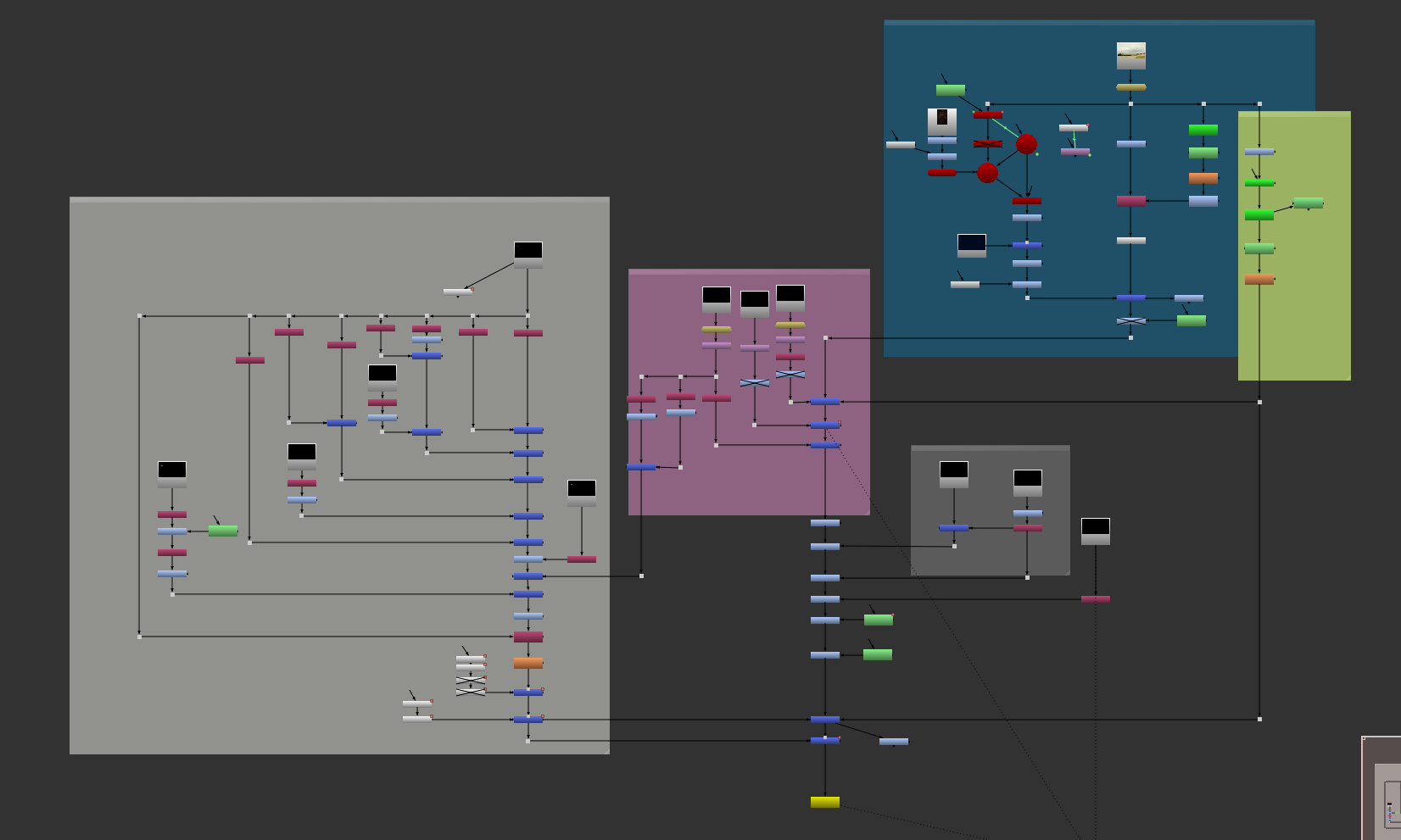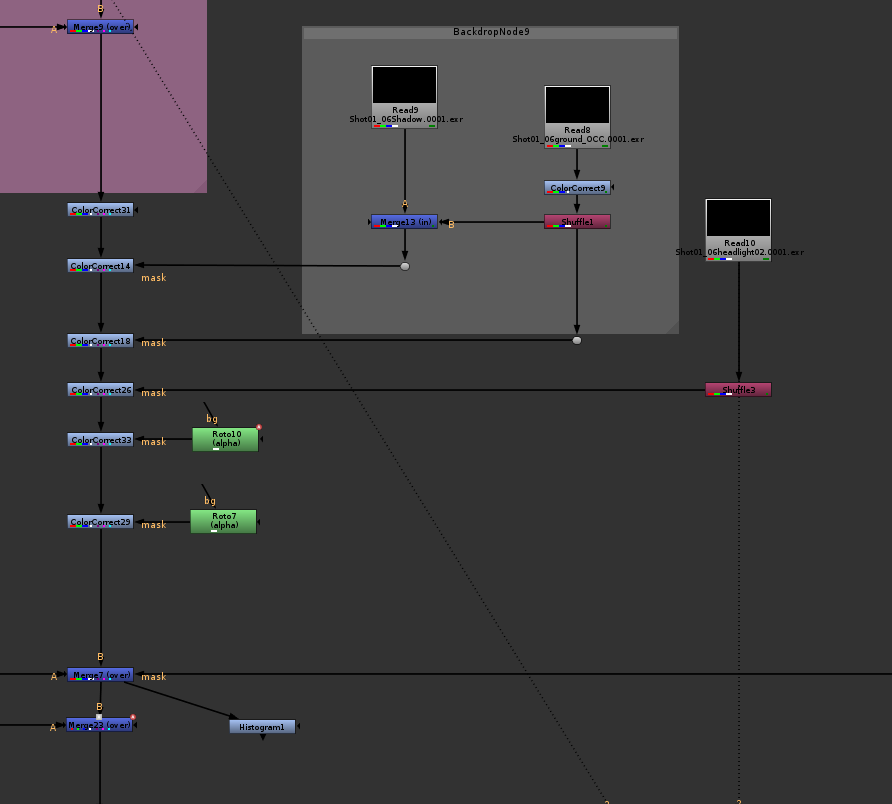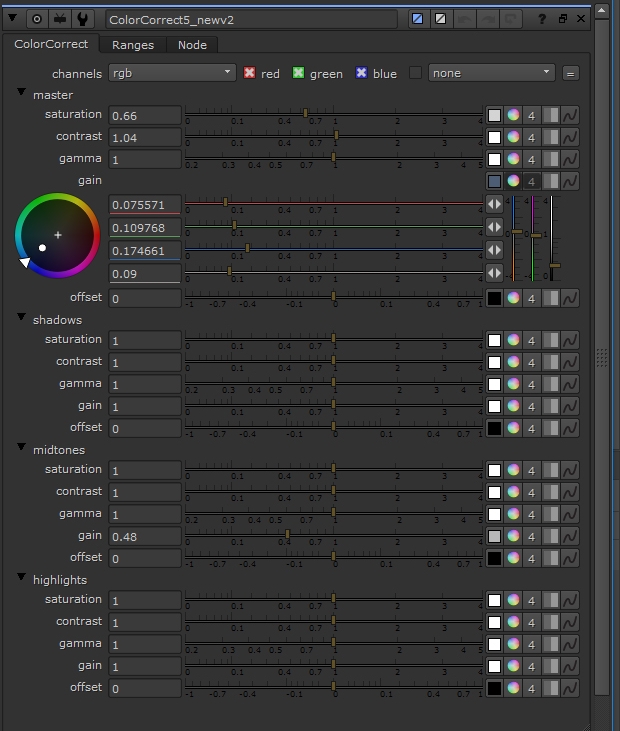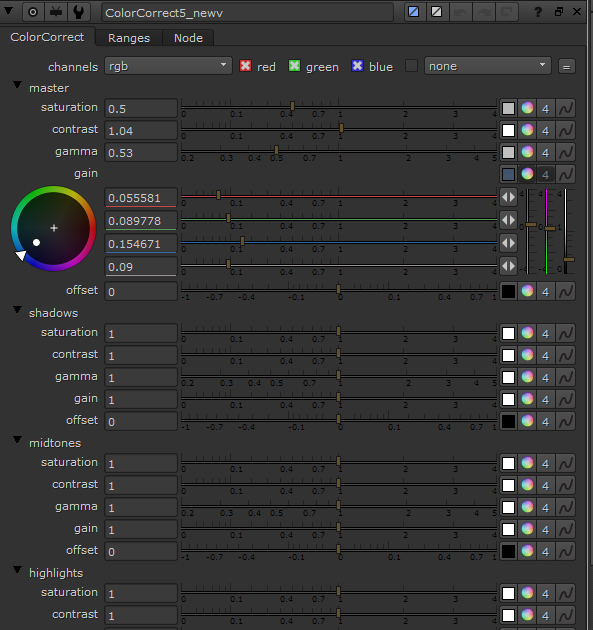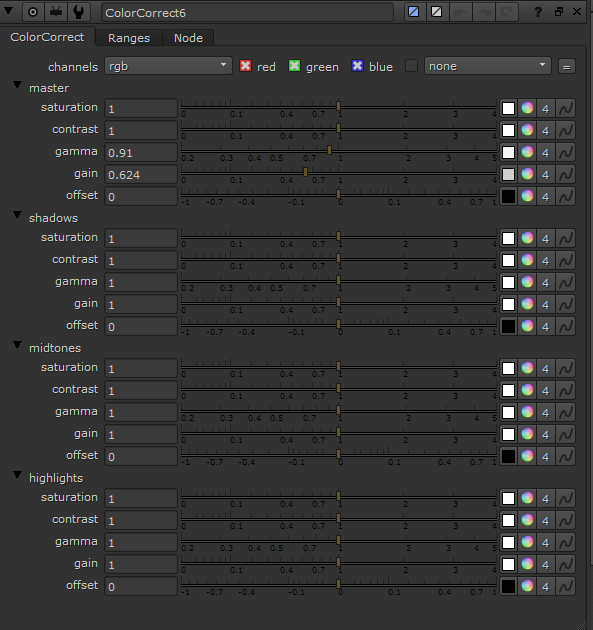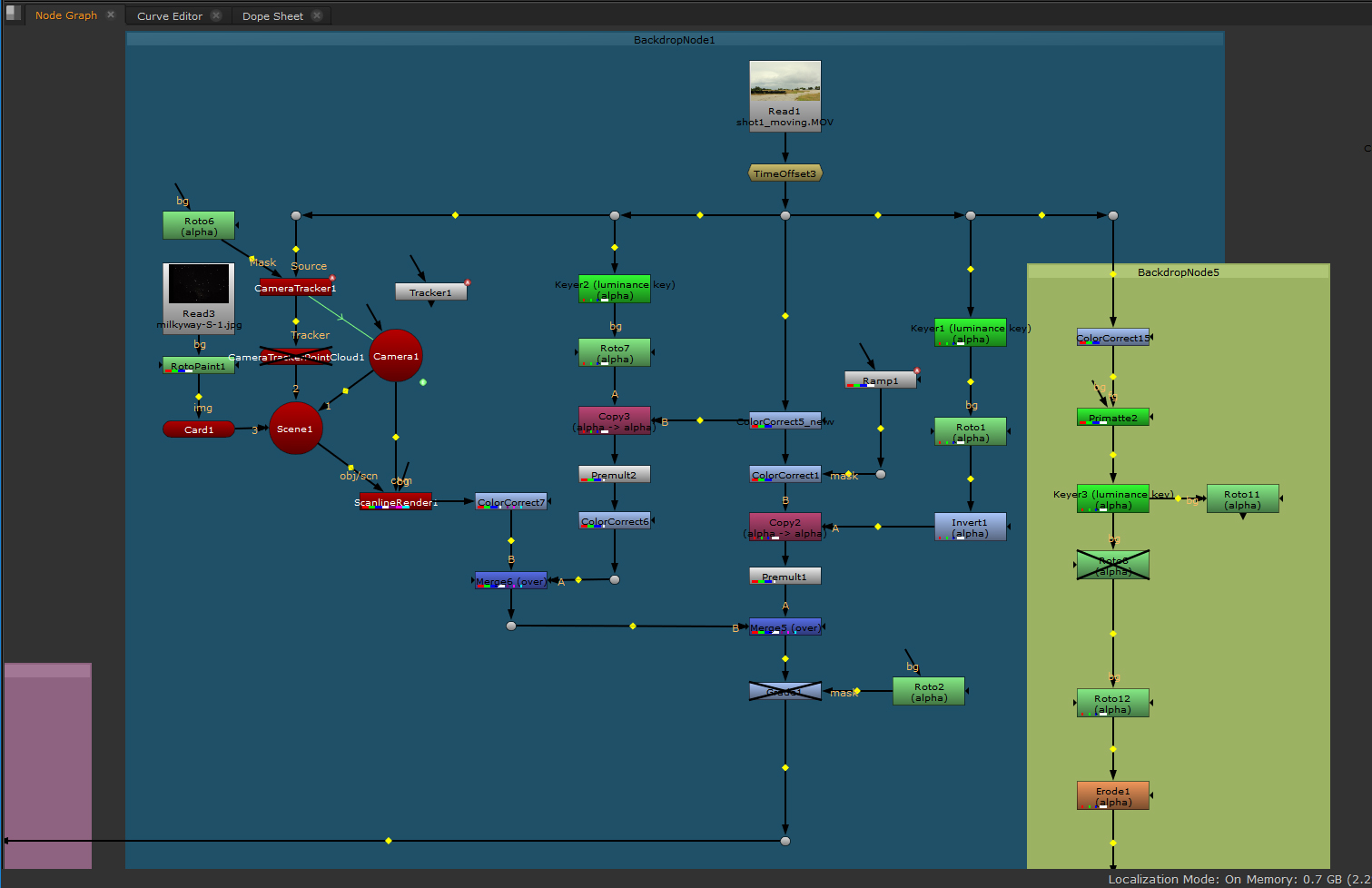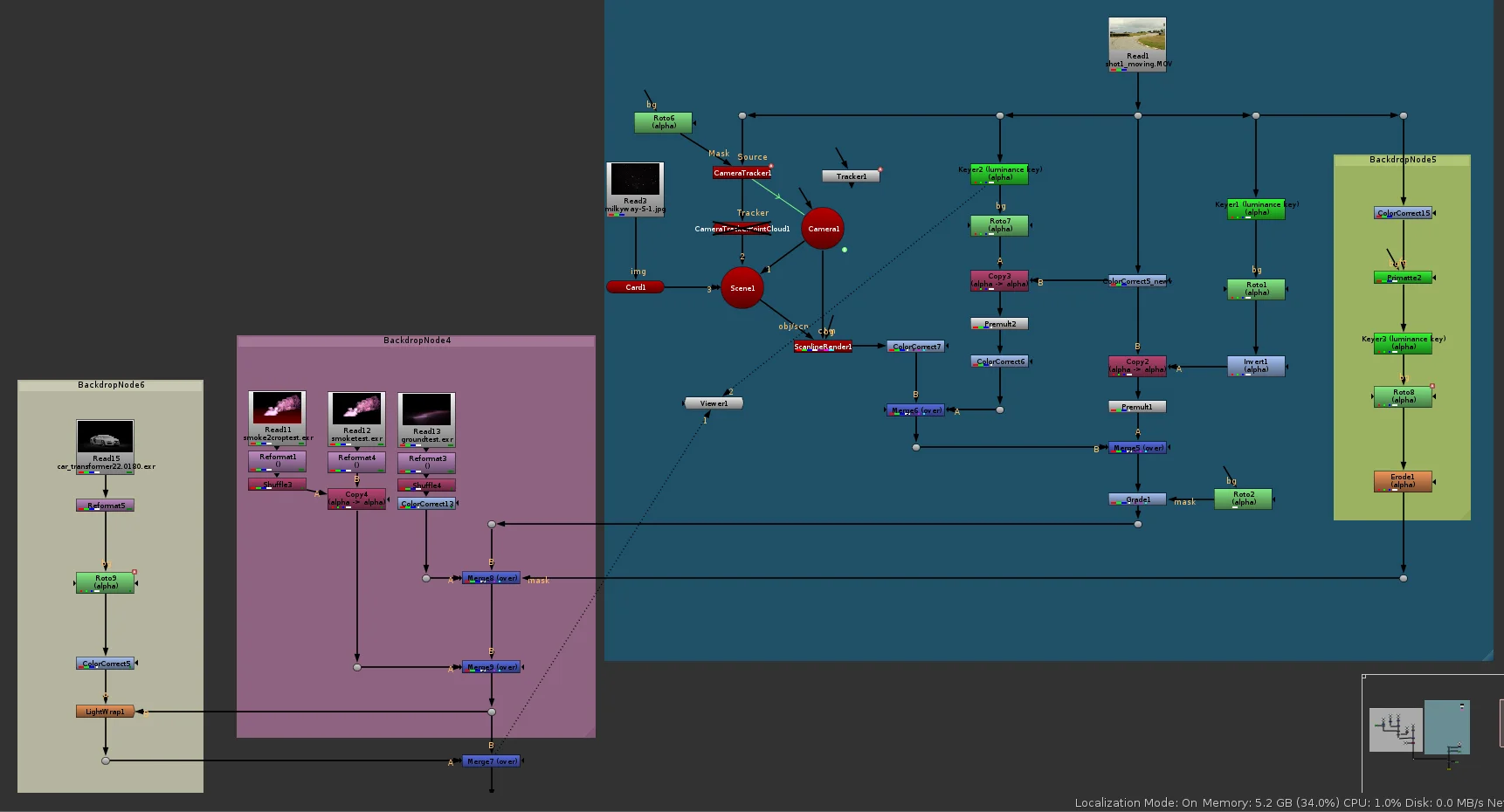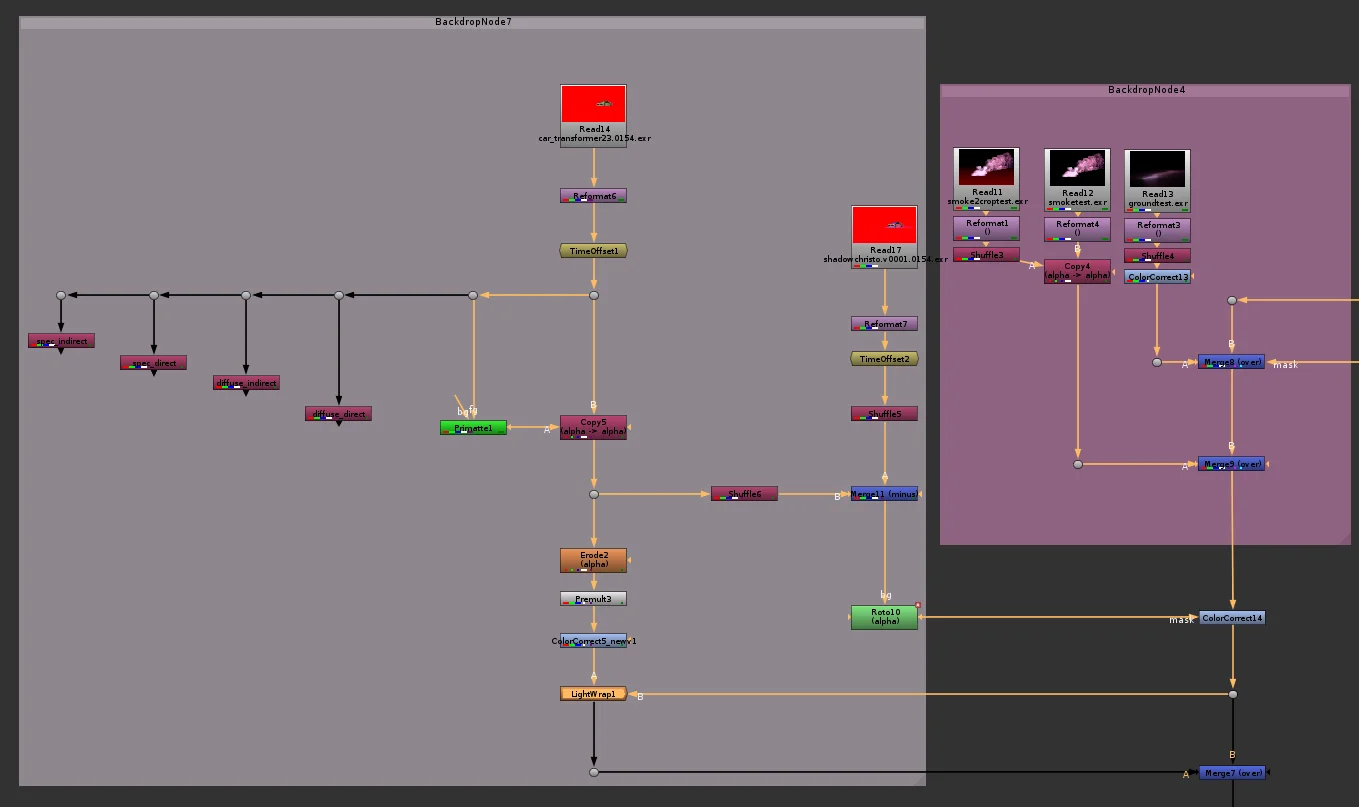We made it to the end of the quarter! We made a few noticeable changes to the project since last week. The major ones being an edited HDR for the close up shot, some updated particles for the dragon, and some more roto work to get some pink spill light onto the background plate. I was focused on the roto work and making some final comp adjustment while Christo made the HDR adjustments and Zach added to his particles. Zach also helped me out with the composite by adding in some color corrections to his particles to help show more of the detail in them. Here is our final version of our project.
I also made a breakdown for each shot, and have the nuke trees for each shot.














I had a really great time working on this project and I’m really happy with the final result. Not only did I enjoy working with my two group members, Zach and Christo, but also working along side everyone else in the class. Thank you to Professor Bridget Gaynor and Professor Deborah Fowler for all your help on this project and of course thank you to our mentors, Kyle, Billy, Todd, and Cat, over at The Mill NY.