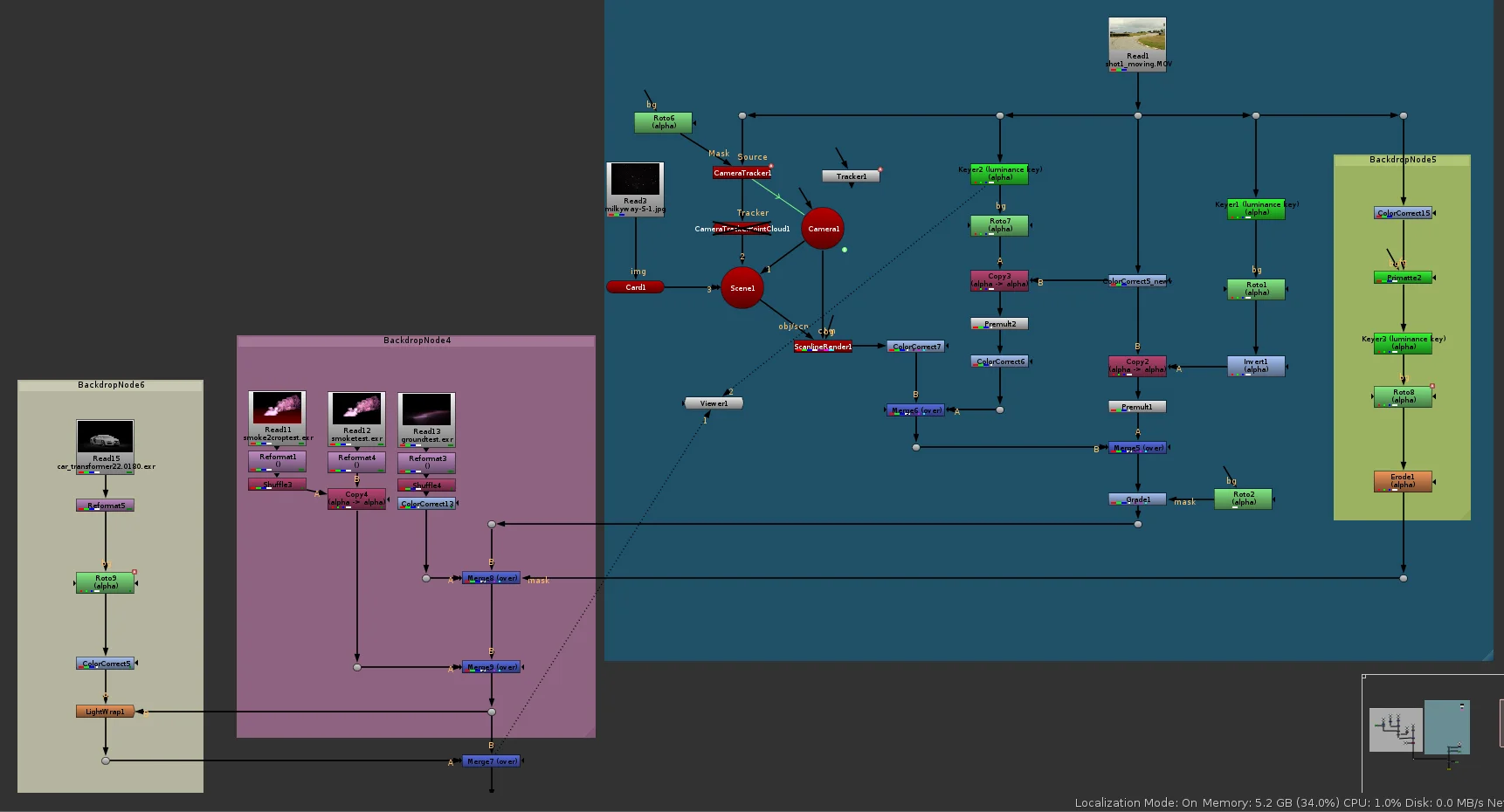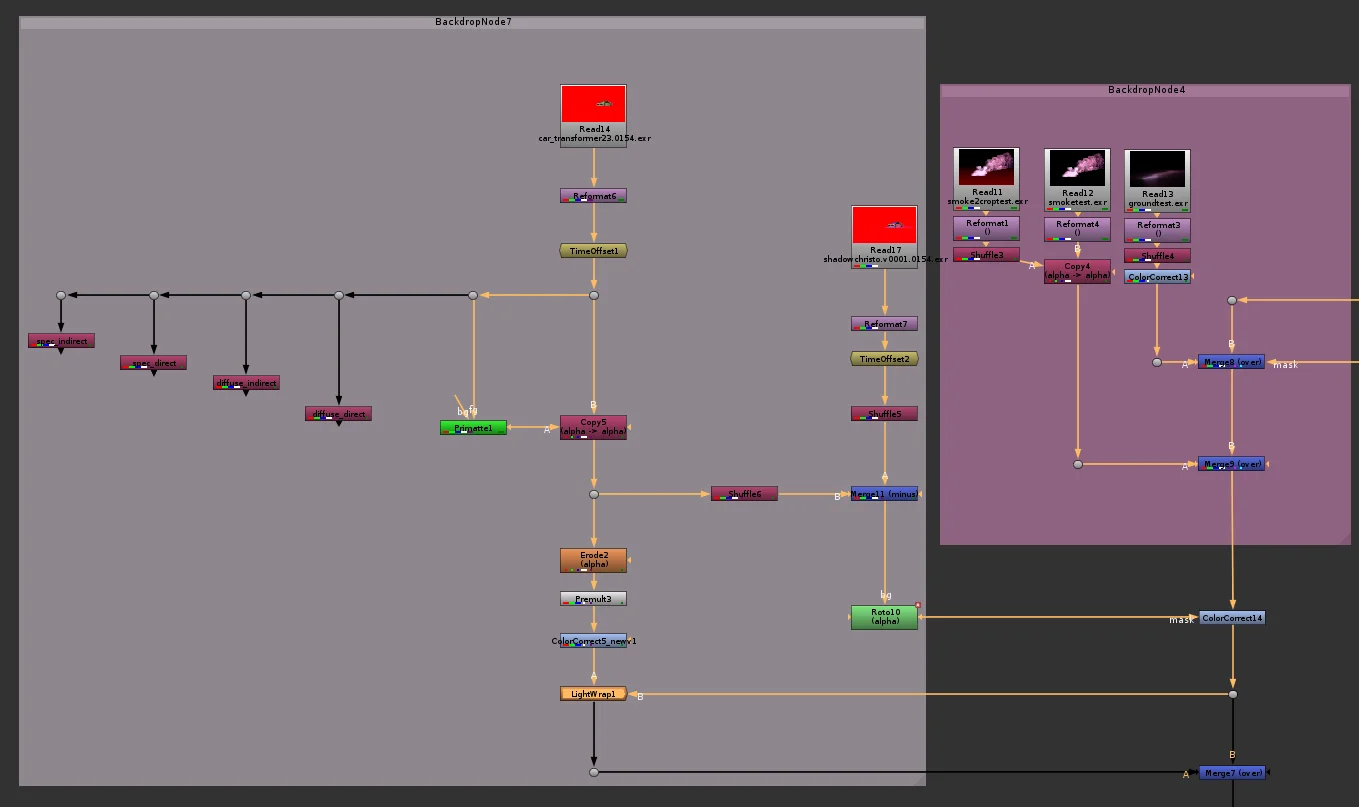This week a really important step for me was getting a composite of the particles on to the back plate. The particles, created by Zach, emit light and are meant to look like the nebula effect in our original inspiration for the project. I also added roots on the tires in the background to make it look like the light is hitting those tires. We plan on trying to add in reference geometry for the tires so then we can get more accurate lighting, I only did the rotos just to see the difference having that light back there makes. I have two different versions here of the composite, one with just the particles and one with Christo’s render of the car.
In the composite with the car I added a slight light wrap to try to mimic the light reflecting and falling on the car. We plan to try to create a layer on the car in Houdini where we can get the reflections of the particles on the car and then I can add that in on top of the render of the car. This render of the car is also not our most recent version of the shaders. We have the shaders updated on a turntable and hope to get renders of the car for the backplate soon. In this new version of the car headlights have been added so that should add to the light being seen within the scene. If we have issues with the scene still being too dark then I believe we could add in some moon light to help lighten the scene.
I also created a mask in nuke for the patch of grass on the lower right. Not only will the car pass behind this grass but the light might affect it different as well. I am still testing with that mask and would like to do more tests once I have a render sequence of the particles and car instead of just a still image.
I finished the day to night on the footage. I still may make adjustments on how dark the scene is. I was able to set this version up similarly to how I set up the still image I did for the day to night. I just had to key a few rotos and create a 3D scene for the image of the night sky I added in behind the clouds.
I also have a render of the car moving at night but again these are not the most updated shaders. There were also some render issues that I tried to fix in nuke just so I could start seeing the car moving at night. I was having issues with the render having a red background with no alpha channels so I was having to pull an alpha channel in nuke by keying out the red. I also had issue with creating the shadow layer but again was able to find a quick fix in nuke just so I could start to see what it’s looking like.