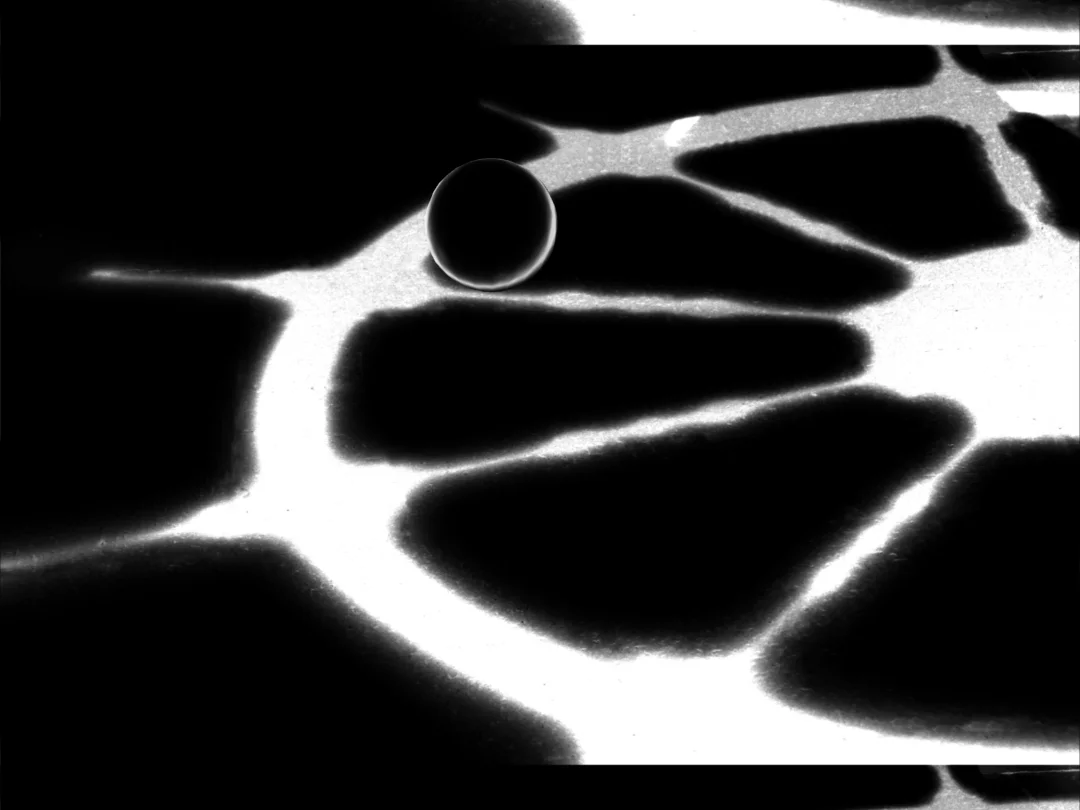This week we focused mostly on setting up our light to match the one from our picture. Here is the picture I decided to work from and the clean plate for that image.
After setting up our main light and render layers for the scene the next step was to figure out how to get the shadows onto the sphere and object. In order to do that we create a mask from the clean plate and project that image from the light. Here is my mask and projection from the light.
My scene is back lit and I felt like that caused some problems with my shadows on the sphere but they were less noticeable on my corks. The shadows seemed to be wrapping underneath the sphere but if I looked through the light projection it made sense that the shadow would be there. Here are pictures showing a shadow from the angle of the light and the render camera and you can see the shadow wrapping underneath in the rendercam.
I was also able to find a seamless cork texture that work well with my cork model.