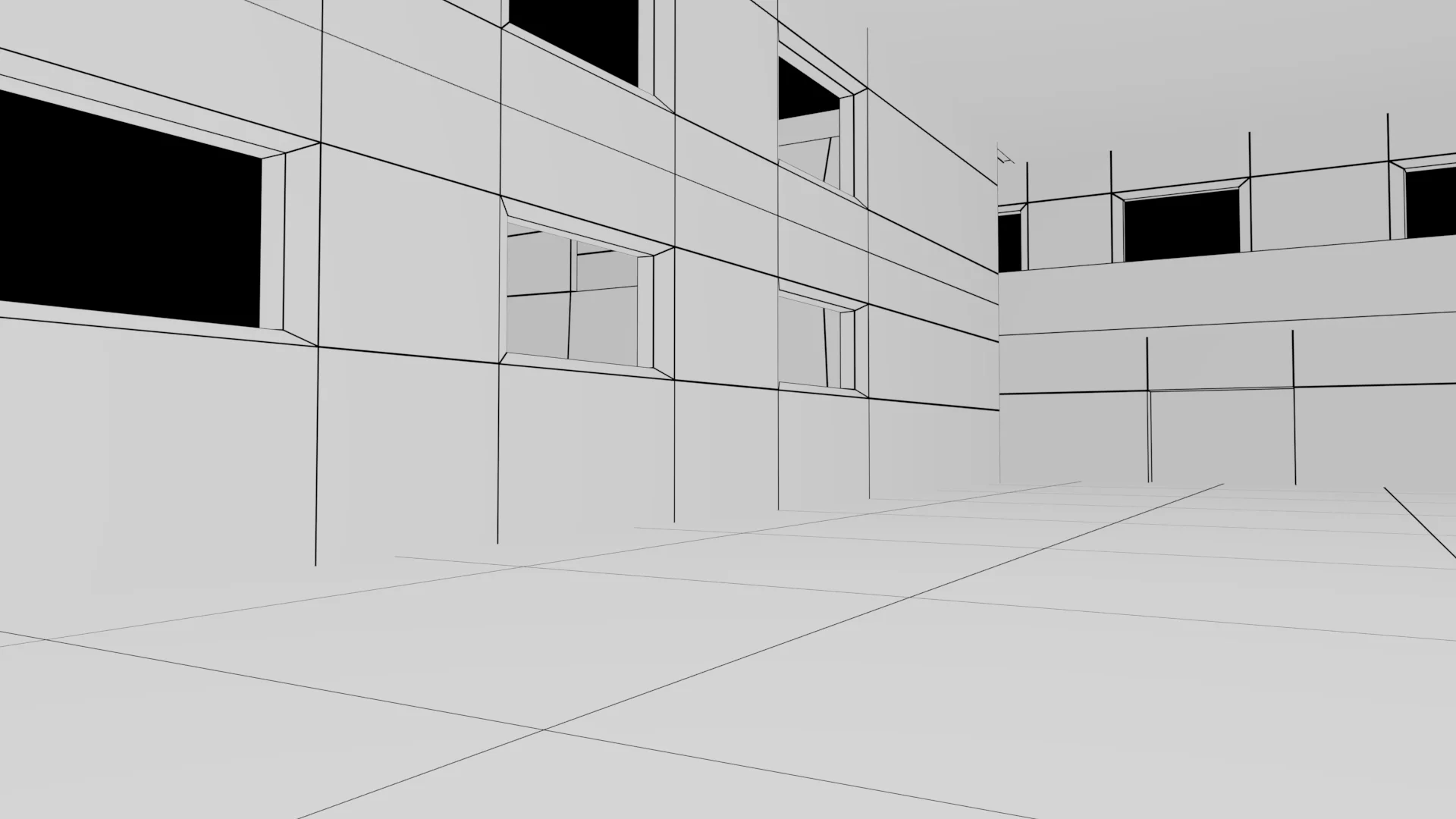This project was made using photoshop and nuke. First I built the matte painting in photoshop, then I brought it into nuke and placed the different layers on individual cards. The cards were then morphed to help make the scene more 3D. All the images are from pexels.com and textures.com.
Project 2: Warehouse
This matte painting was made using photoshop and maya. I built very simple geometry in maya that represented how I wanted the inside of the warehouse to look. I rendered out multiple layers from maya using Arnold. Some of those layers were used as masks, others were different lighting layers, including basic lighting and atmospheric lighting, and there were also layers with very basic shaders and ambient occlusion. Then in photoshop, I used images to build on top of the different layers from maya. Most of those images were set to pass through as a layer type in order to mix with the lighting info from the renders. The atmospheric lighting was screened on top of everything at the end. I’ve included a wire frame render below of the scene I used in maya. All picture assets are from pexels.com and textures.com
Project 1: Desert
This matte painting was made only using photoshop. The first picture I found was the signs post in the center and I designed my concept around that. All assets are from pexels.com and textures.com